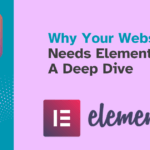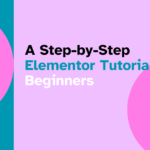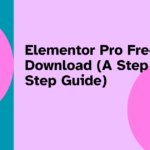Introduction
Elementor has revolutionized the way websites are built on WordPress, offering a user-friendly interface and powerful features. In this article, we’ll delve into the top 10 tips and tricks to elevate your Elementor game and create professional-level websites that stand out in the digital landscape.
Mastering the Basics
Understanding the Elementor Interface Elementor’s interface might seem overwhelming at first, but mastering its basic elements is crucial. Familiarize yourself with the toolbar, widgets, and settings to navigate seamlessly.
Utilizing Drag-and-Drop Features Elementor’s drag-and-drop functionality is a game-changer. Learn how to use it effectively to rearrange elements and create a customized layout effortlessly.
Customizing Layout and Structure Go beyond the pre-designed templates. Explore how to customize layouts and structures to align with your brand’s unique identity.
Advanced Styling Techniques
Exploring Advanced Styling Options Discover advanced styling options within Elementor, such as gradient backgrounds, box shadows, and border-radius, to add a touch of sophistication to your design.
Incorporating Custom Fonts and Typography Stand out with unique fonts and typography. Learn how to integrate custom fonts seamlessly into your Elementor design for a personalized touch.
Leveraging Color Schemes Effectively Colors evoke emotions. Understand the psychology behind colors and use Elementor’s color customization features strategically to enhance your website’s visual appeal.
Responsive Design Optimization
Importance of Responsive Design in Elementor With the increasing use of mobile devices, responsive design is non-negotiable. Explore why it’s crucial and how Elementor makes it easy to ensure your site looks great on all screens.
Tips for Optimizing Websites for Different Devices Dive into practical tips for optimizing your Elementor-built website for various devices, ensuring a consistent and user-friendly experience.
Testing and Refining Responsiveness Don’t stop at implementation. Learn how to test and refine your site’s responsiveness to address any issues and deliver a seamless user experience.
Integration with Third-Party Plugins
Enhancing Functionality with Plugins Extend Elementor’s capabilities by integrating third-party plugins. Discover plugins that complement Elementor and enhance your website’s functionality.
Recommended Third-Party Plugins for Elementor Explore a curated list of third-party plugins that work seamlessly with Elementor, from e-commerce solutions to advanced SEO tools.
Ensuring Compatibility and Smooth Integration Before integrating plugins, ensure compatibility and smooth integration. Avoid conflicts and glitches by following best practices for plugin selection and implementation.
Animation and Interactive Elements
Adding Dynamic Elements to Captivate Users Make your website come alive with dynamic elements. Learn how to incorporate animations and interactive features to captivate and engage your audience.
Utilizing Elementor’s Animation Features Elementor offers built-in animation features. Discover how to use them creatively without compromising your site’s performance.
Balancing Creativity and Website Performance While creativity is key, striking a balance is crucial. Tips on ensuring your creative elements don’t hinder your website’s performance.
Optimizing Page Speed
Importance of Fast-Loading Websites User attention spans are short. Delve into why fast-loading websites are essential for retaining visitors and reducing bounce rates.
Tips for Optimizing Elementor for Speed Elementor doesn’t have to compromise speed. Learn actionable tips for optimizing your Elementor-built website for lightning-fast performance.
Testing and Measuring Page Speed Use tools to test and measure your website’s page speed regularly. Address any issues promptly to maintain optimal performance.
SEO-Friendly Practices
Incorporating SEO Best Practices with Elementor Your website’s visibility matters. Understand how to incorporate SEO best practices into your Elementor design to improve search engine rankings.
Utilizing Meta Tags and Descriptions Effectively Craft compelling meta tags and descriptions within Elementor to enhance click-through rates and improve your site’s discoverability.
Ensuring Search Engine Visibility Explore settings and practices within Elementor that ensure your website is easily crawlable and visible to search engines.
Collaborative Website Building
Collaborating with Teams Using Elementor Elementor supports collaborative website building. Discover features and tips for seamless collaboration with teams, ensuring projects run smoothly.
Version Control and Project Management Effective version control is crucial for collaborative projects. Learn how Elementor facilitates version control and project management for efficient workflows.
Streamlining Communication for Efficient Workflows Communication is key in team projects. Explore tools and strategies for streamlined communication, ensuring everyone is on the same page throughout the website-building process.
Troubleshooting and Support
Common Challenges with Elementor Even pros face challenges. Identify common issues with Elementor and learn how to troubleshoot them effectively for a smooth website-building experience.
Resources for Troubleshooting Build your troubleshooting toolkit. Explore online resources, forums, and communities where you can find solutions to Elementor-related challenges.
Leveraging Community Forums and Support Elementor has a vibrant community. Discover the value of participating in forums and seeking support from the Elementor community to enhance your skills and overcome challenges.
Conclusion
In conclusion, mastering Elementor is the key to creating professional-level websites. From mastering the basics to optimizing for SEO and collaborating efficiently, these tips and tricks will empower you to unleash Elementor’s full potential.
FAQs
Is Elementor suitable for beginners?
- Absolutely! Elementor’s intuitive interface makes it accessible for beginners while offering advanced features for seasoned developers.
Can I use Elementor with any WordPress theme?
- Yes, Elementor is designed to work seamlessly with most WordPress themes, providing flexibility in design.
Are third-party plugins safe to use with Elementor?
- Generally, yes. Ensure compatibility and check reviews before integrating any third-party plugins to avoid conflicts.
How often should I test my website’s responsiveness?
- Regular testing is advisable, especially after significant updates. Ensure your website looks great on various devices consistently.
Is Elementor suitable for large-scale projects?
- Absolutely! Elementor is scalable and can be used for projects of all sizes, from small business websites to large corporate portals.