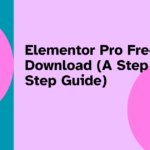Are you ready to take the plunge into the realm of WordPress websites? Setting up your own WordPress site might seem daunting, but fear not – it’s simpler than you think. Let’s dive into the essentials and master the basics of setting up your WordPress site from scratch.
Getting Started with WordPress
Understanding WordPress
WordPress is a versatile platform, powering a significant portion of the internet. It’s an open-source content management system (CMS) that allows you to create and manage websites easily. Whether you’re aiming for a blog, an e-commerce site, or a portfolio, WordPress can be tailored to suit your needs.
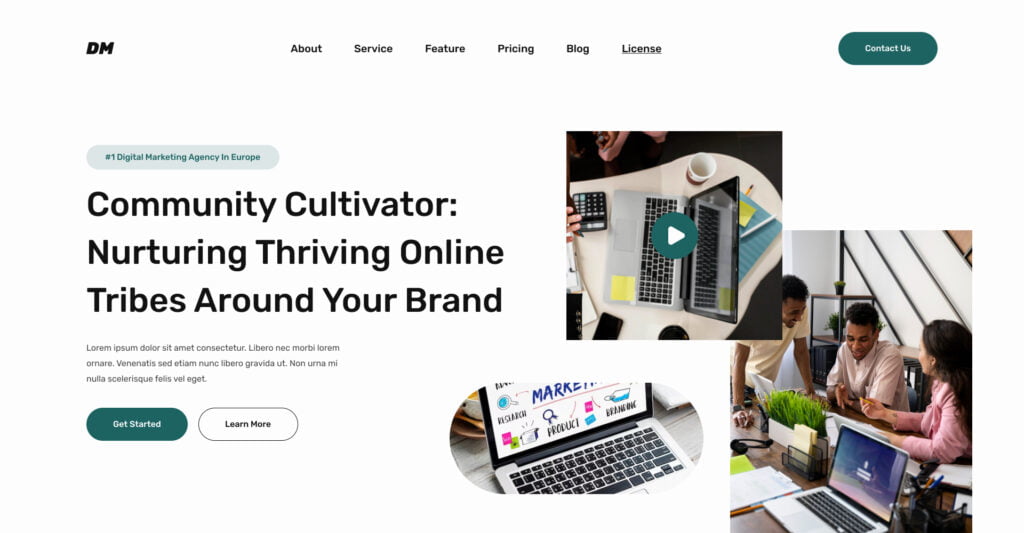
Choosing a Hosting Provider
Selecting the right hosting provider is crucial. Opt for a reliable provider that offers good uptime, security features, and customer support. Popular options like Bluehost, SiteGround, or WP Engine are often recommended for their user-friendly interfaces and WordPress-specific optimizations.
Installing WordPress
Once you’ve secured a hosting provider, installing WordPress is a breeze. Many hosting services offer one-click installations, simplifying the setup process significantly. Follow the prompts, create your login credentials, and voila – you’ve got a WordPress site!
Navigating the Dashboard
Exploring the Dashboard
Upon logging in, you’ll encounter the WordPress dashboard – your site’s command center. Here, you can manage everything from content creation to site customization. Familiarize yourself with its sections: Posts, Pages, Appearance, Plugins, and Settings.
Customizing Your WordPress Site
The beauty of WordPress lies in its customization options. Explore themes to give your site a unique look and feel. Additionally, plugins extend functionality – whether it’s SEO optimization with Yoast or enhancing security with Wordfence, there’s a plugin for almost everything.
Creating Content on a WordPress Site
Crafting Compelling Content
Content is king in the online realm. Whether it’s blog posts, pages, or product descriptions, engaging content is key. Remember, quality beats quantity. Ensure your content is relevant, valuable, and resonates with your audience.
Optimizing for SEO in WordPress Site
Optimizing your content for search engines is paramount. Incorporate relevant keywords naturally into your content, use descriptive titles and meta descriptions, and optimize images with alt text. This helps improve your site’s visibility on search engine results pages (SERPs).
Securing Your WordPress Site
Implementing Security Measures in WordPress Site
Protecting your site from cyber threats is non-negotiable. Regularly update WordPress, themes, and plugins to patch vulnerabilities. Additionally, consider installing security plugins and implementing SSL certificates for enhanced security.
Backing Up Your Site
Backups are a lifesaver in the digital world. Set up regular backups to safeguard your site’s data. Many hosting providers offer automated backup solutions, but it’s wise to have an external backup plan too.
Conclusion
Mastering the basics of setting up your WordPress site empowers you to create a digital presence that stands out. From understanding the platform to crafting compelling content and fortifying security measures, each step contributes to a robust and successful website. Embrace these fundamentals, and you’ll be well on your way to WordPress mastery!