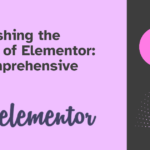SEO, or Search Engine Optimization, is like the magic wand that can significantly enhance the visibility of your WordPress content in search engine results. In the vast digital landscape, where competition for attention is fierce, understanding and implementing effective SEO strategies can make your content stand out. So, let’s embark on a journey to unravel the secrets of SEO magic and optimize your WordPress content for success.
Introduction
In the bustling online world, where millions of websites vie for attention, SEO emerges as the guiding force that can propel your WordPress content to the forefront. Whether you’re a seasoned blogger or a business owner managing a WordPress site, optimizing your content for search engines is crucial for reaching your target audience.
Understanding Keywords
At the heart of SEO lies the strategic use of keywords. These are the phrases that users type into search engines when seeking information. To unlock the magic of SEO, begin with thorough keyword research. Utilize tools like Google Keyword Planner and SEMrush to identify relevant keywords that align with your content.
Optimizing Content Headings
Headings play a pivotal role in making your content SEO-friendly. From H1 to H4 tags, each heading level provides a hierarchy that search engines use to understand your content’s structure. Craft headings that are not only keyword-rich but also compelling for readers. Think of them as signposts that guide both search engines and users through your content.
Quality Content Creation
While keywords are essential, quality content remains king. Strike a balance between integrating keywords seamlessly and delivering valuable, engaging content. Remember, the goal is not just to attract search engine algorithms but to captivate your audience.
Image Optimization in WordPress Site
Images speak volumes, and search engines recognize their importance. When uploading images to your WordPress site, optimize them by adding descriptive alt text and using meaningful file names. This not only enhances SEO but also improves accessibility for users with disabilities.
Internal Linking Strategies
Internal links connect different pages within your website, creating a web of interconnected content. This not only helps users navigate but also signals to search engines the relevance and structure of your content. Strategically place internal links to guide users to related articles or pages.
Mobile Optimization
In the mobile-centric era, optimizing your WordPress content for mobile devices is non-negotiable. Google prioritizes mobile-friendly sites in its rankings, making it imperative to ensure that your content is responsive and provides an excellent user experience on smartphones and tablets.
Page Speed Optimization
Page speed is a critical factor in SEO. Slow-loading pages not only frustrate users but also receive lower rankings from search engines. Utilize tools like Google PageSpeed Insights to identify areas for improvement and optimize your WordPress site for faster loading times.
User Experience (UX) and SEO
A positive user experience goes hand in hand with effective SEO. Ensure your WordPress site is user-friendly, with easy navigation and a visually pleasing layout. A satisfied user is likely to spend more time on your site, signaling to search engines that your content is valuable.
Social Media Integration
Social media is a powerful ally in the realm of SEO. Share your WordPress content across various social platforms to expand its reach. Social signals, such as likes and shares, contribute to your content’s authority in the eyes of search engines.
SEO Plugins for WordPress Site
WordPress offers a range of plugins specifically designed for SEO. Popular choices include Yoast SEO and All in One SEO Pack. These plugins simplify the optimization process, providing guidance on keyword usage, content readability, and other crucial SEO elements.
Regular Content Updates
Fresh, updated content is a beacon for search engines. Regularly update your WordPress site with new articles, blog posts, or product information. This not only attracts returning visitors but also signals to search engines that your site is dynamic and relevant.
Avoiding Common SEO Mistakes
In the quest for SEO magic, steer clear of common mistakes. Check for broken links, optimize images, and ensure your site’s code is error-free. A clean, well-optimized website is more likely to climb the ranks in search engine results.
Monitoring SEO Performance
SEO is an ongoing process, and monitoring performance is key to success. Utilize tools like Google Analytics and Search Console to track your site’s performance, identify trends, and make informed decisions for continuous improvement.
Conclusion
In the ever-evolving landscape of the internet, mastering the art of SEO is akin to wielding a powerful magic wand. By understanding and implementing the strategies outlined above, you can unlock the full potential of your WordPress content. Remember, SEO is not a one-time affair but an ongoing journey of refinement and adaptation.
FAQs: Unlocking the Secrets of SEO Magic
-
How often should I update my WordPress content for optimal SEO?
Regular updates are beneficial. Aim for at least once a week to keep your content fresh and relevant.
-
Are SEO plugins necessary for WordPress?
While not mandatory, SEO plugins like Yoast SEO can significantly simplify the optimization process.
-
What role does social media play in SEO?
Social media acts as a catalyst, amplifying your content’s reach and contributing to its authority in search engine rankings.
-
Is mobile optimization only about responsive design?
Beyond responsive design, mobile optimization includes ensuring a seamless and enjoyable user experience on smartphones and tablets.
-
How can I identify and rectify common SEO mistakes?
Conduct regular website audits, checking for broken links, optimizing images, and ensuring error-free code to rectify common SEO mistakes.